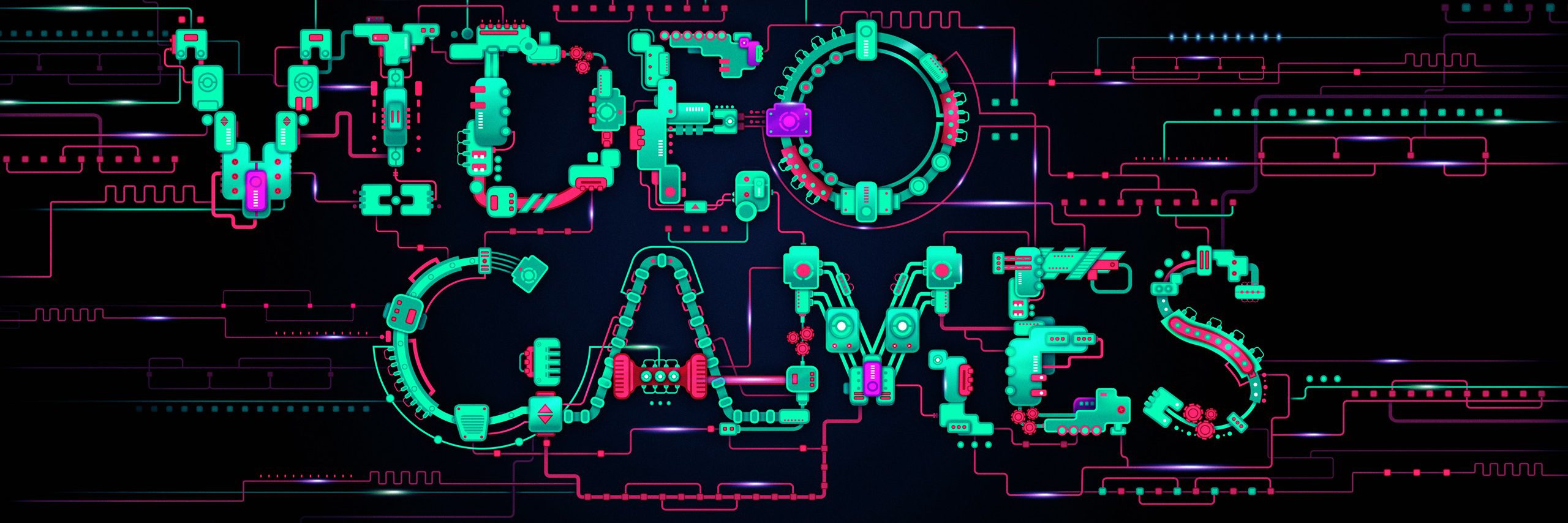In my lesson I had the task of texturing some already made models of a rock and a tree on Maya.
My first objective was to create the texture that I would be adding to the rock model. I found out a simple way of being able to create the texture in a easy and time efficient way as of how I only needed to use the gradient tool. With that tool all I had to do was select two different shades of grey so there’s a slow change in gradient in the picture. Then I just had to select the page with the cursor from the bottom to the top so there’s a noticeable change in gradient with the dark shades of grey at the bottom of the page and would have the lighter shades of grey at the top.
Then once that was done I had to save the rock Photoshop texture as a JPEG so I can use it in Maya. I then had to open up the rock model in Maya and click on the blue circle icon as that shows the texture of the rock.

 Once I had done the rock model, I then moved on to working on texturing a tree model. With that texture I had to do a similar process to the rock texture whereas for the tree version I also had to repeat the process with there being two layers on the screen so I could have one half of the screen for the trunk of the tree and the other half is for the leaves on the tree.
Once I had done the rock model, I then moved on to working on texturing a tree model. With that texture I had to do a similar process to the rock texture whereas for the tree version I also had to repeat the process with there being two layers on the screen so I could have one half of the screen for the trunk of the tree and the other half is for the leaves on the tree.
When I made the texture for the tree and saved it as a JPEG I then had to import it on to the model by clicking on a blue sphere on Maya so I can have the blueprint of the model so I can then add in a file section to it so I can then place the texture into the blueprint.

 With the texture implemented on to the model I can then move the UV shells of the model so I can change the shading on the tree so I would move the lower parts of the leaves to the bottom of the green section so the have the most shade on them.
With the texture implemented on to the model I can then move the UV shells of the model so I can change the shading on the tree so I would move the lower parts of the leaves to the bottom of the green section so the have the most shade on them.