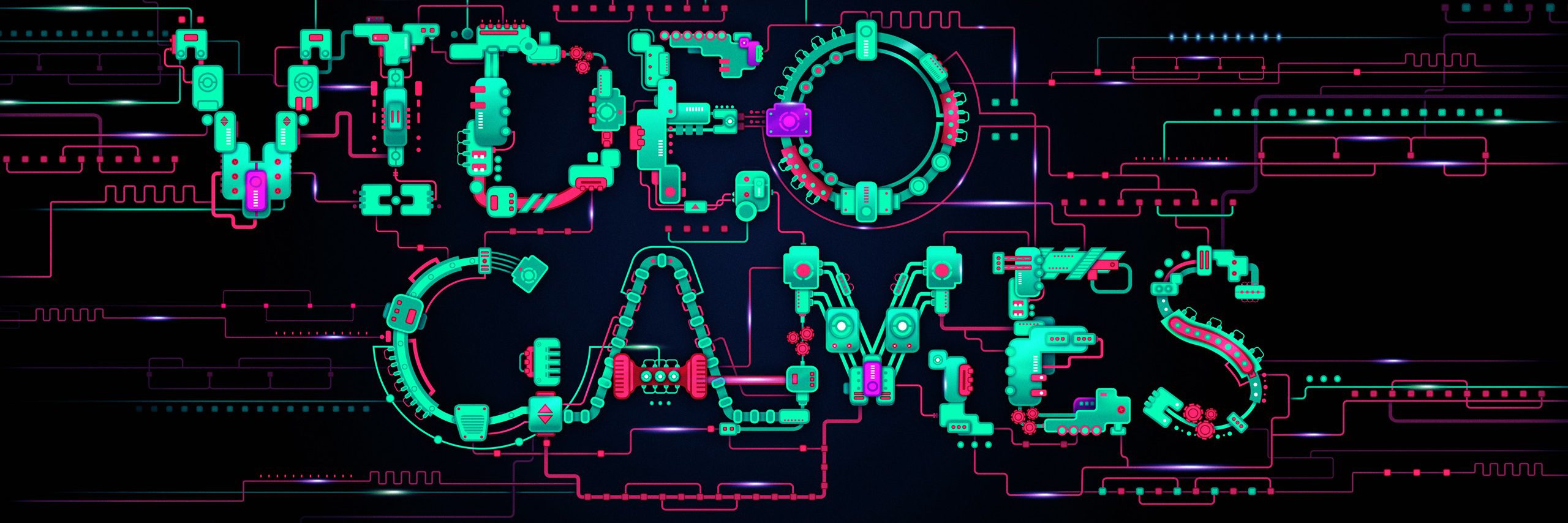Here is my pitch PowerPoint for my Final Major Project-
Category: Projects
Project 5: Concept Art/ End of Year Board
Here are all my concept art drawings of which some were intended for my first draft of my Final Major Project that I didn’t end up creating. But most have been drawings that have many relations to pictures that I found off the internet as they gave me inspiration for some of my concepts that made it to my final draft of my project. I have also added a picture of my end of year show board a I am proud of how I’ve presented it and it has a mixture of the other concept art that I have done and used for the purpose of the board.



The second picture is of one of my main towers that I wasn’t able to finish off to be able to implement it into the game. The tower was intended to be a building of the modern period with it being a meta tower with glass windows. The reason behind the random colours on the drawing is because I thought that I could maybe make the building more random and crazy as that would suit the theme of a mixture map of fused buildings.
My third picture is of my thought process and measurements that I took into consideration as to making my medieval tower look realistic to the player. As the measurements give me the freedom to think about how the interiors will work for the tower and whether or no the player will be able to fit inside the tower and for example go up the stairs to access the top of the tower.
The last picture of my concept art is a building of which I found from my research that is destroyed and is being rebuilt as shown by the scaffolding. The reason I received inspiration from this picture is because of how it gave me the idea of making three, of which ended up being two, periods in time of which my level could be based around. I also liked the fact that it wasn’t fully built as the scaffolding showed progress to a larger and more impressive building. From this picture I decided to make my own version of an old medieval tower of which I then gave it a very generic look as that makes it more obvious as to what period of time that I’m trying to present in the model to the player.
Hadleigh Castle Research
Here is a list of bullet points of which I collected when searching for information that could help my group and I gain a better understanding of the evolution of Hadleigh Castle. There also some links of which are from websites that helped me find a lot of information, measurements wise, that helped my group make a block out to an acceptable scale. I have also made more notes from looking through books about Hadleigh Castle in my own time.
- Hadleigh Castle was at first created and used by Hubert de Burgh as he made it look powerful and menacing. Then 100 years later King Edward II made it become a royal residence.
- Castles owner- King Edward III (Original)(Hundred Years War)–Successors didn’t like the castle as a place to stay– sold to Lord Riche (1551)–Took the castle for materials (expensive windows)
- The sister castle (Queens borough Castle)

- Hadleigh Castle created (1215) by Hubert de Burgh
- Because he made it look powerful and menacing
- 100 years later King Edward III
- Turned it into a royal residence
- King Edward III successors took over the castle
- Didn’t like it as a place to stay
- Sold to Lord Riche
- Riche drained Hadleigh Castle of materials (Expensive Windows)
- Sister castle (Queens borough Castle)
- http://unlockingessex.essexcc.gov.uk/uep/custom_pages/monument_detail.asp?content_page_id=89&monument_id=30221
Task 2-The Pitch
This is a link to my PowerPoint presentation-
Task 1-Research
The Brief
- The task that I have been given to complete is to create a reconstruction of Hadleigh Castle from when it was fully made in the 13th century. The task is made for Nick Turner-Graham Chapman Hadleigh and Thundersley Archives-(https://www.hadleighhistory.org.uk/)
- I will be conducting my research that will be heavily based on specific parts of Hadleigh Castle and its past, with their being large investments of time that will be focused on the buildings and the values of each of them i.e the Drawbridge, Towers, Church and Kings Quarters.
Research
- Reference images and mood boards.
Ideas
- Ideas of Models:
-Drawbridge
-Church
-Residences/Houses
- Graphic Elements:
-Interactive Icons (Plays an audio file when a certain button is pressed)
- Audio Elements:
-Footsteps
-Drawbridge Door
-Audio file of a topic based on the Castle
- Interactive Elements:
-Interactive Icons
-Drawbridge
Resource Requirements
- Some resources that my group and I used were pieces of software such as Photoshop, Illustrator, Maya and Unreal. for the graphical aspect of the project we decided to use Photoshop and Illustrator to create some of the icons that appear on the signs inside the castle. The reason we used those two pieces of software is because they gave us the easy option to make minor edits to pictures that we could then use as simple icons on our signs.
- My group also used Maya to model our buildings/assets in as much detail as possible. We also used Unreal Engine to create a world that we could implement our Hadleigh Castle Project into. In addition, Unreal gave my group the option to use our programming skills to make the signs which represents our interactive element of our project as the player/viewer would be able to press ‘E’ on the signs to then receive an audio file that explains that aspect of the Castle.
- Then finally, when it comes to creating the audio files for them to be used in the project, one of the members of my group sorted out all of the audio parts of the project which made it easier for out group to manage as of how it was mainly produced outside of lesson.
Task 3- Product and Evaluation
The Product







Production Log
This is my WordPress website of which has all my weekly blog posts on the Hadleigh Castle Project-
https://callumlaneseevic.wordpress.com/category/projects/project-4-live-creative/
Evaluation
Introduction; I’m confident to say that I feel like I was successful in creating the models that I wanted to make as they could’ve been more detailed but that would’ve hurt the progress of the other models. In the project I created: a small residence house, torches and the main drawbridge. I feel that I spent too much time on modelling the model of the torch as I like how it looks but I
Graphical Evaluation; When it comes to talking about the graphical side of the project I feel that there could’ve been ore work on other parts of the castle that we could’ve added if we had more time but we ended up making icons of which represents each of the topics that the audio speaks of when interacting with the signs on the project. The icons are effective as they show a basic picture that shows an easy comparison to help represent certain buildings/assets in the project.
Audio Evaluation; I believe that my groups audio aspect in our Hadleigh Castle Project was good as we were able to get information about each topic with a decent amount of detail. Some of the topics were about the Kings Quarters, Entertainment, Religion and the Residence. However we could’ve made the audio more clear as it is hard to understand
Interactive Evaluation; In my groups project we focused on making the interactive part of the castle the signs in front of certain buildings as they would have a small logo that represents the topic of which the audio would be based around.
Teamwork; With how my group were a man down as we were only a group of three I believe that we worked really well as we had constant conversations about the work whilst making sure that we were working as efficiently as possible. In addition, there was no conflict in our group when deciding our roles and responsibilities as we understood what would be the most beneficial for the group with how we instantly related ourselves with the roles with little communication needed.
Yourself; I believe that at the early stages of the creation of the project I was the most effective as of how I felt confident in finding a lot of research of which helped me produce great models that I could base many of the research pictures off of. However I was least effective near the end of the project as I was producing documents like the PowerPoint and blog posts but I couldn’t find many ways I could keep adding new assets to the project to make my group receive a higher grade.
I’ve found ways in which I can improve how efficient I am when working on a project as I should become more organised around how much time I have on certain assets and how long it will take for me to complete them. I will be taking that factor into consideration when it comes to me producing my FMP as I feel that it would’ve hurt my production of my models in the FMP if I hadn’t already experienced that improvement in my work.
Final Major Project- Evaluation
Research/Planning
The research aspect of my project was largely beneficial at the early stages of the course as I unintentially was collecting useful pictures at the start of the year that I thought simply looked interesting to how I have to this day used some, if not most of those pictures to help me create unique pieces of architecture in my Final Major Project.
In addition, the pictures that I collected had a theme of which suits my target audience very well. Especially because of how I am that of the same age as my target audience so I had similar interests for games that I like in the gaming industry. That helped me find a USP (Unique Selling Point) for me to work my game around as I gathered from my research that there aren’t many games that use the aspect of fused time periods or fusion as a whole. Whereas, if I tried to make a zombie game then it wouldn’t look that good because of how there have been many other examples of zombie games so it wouldn’t look that good.
I also had spent a lot of time browsing through the internet searching for inspiration and to look at other examples of certain features that match my intended game. Most of my time was spent exploring many cool images on Pinterest that had a heavy influence on what types of models and assets that I ended up basing my work around. As most of the pictures that I ended up working with are from Pinterest.
Production
For the production aspect of my overall evaluation, I started off with an idea that I didn’t end up creating as I believed that the map wasn’t as interactive and interesting for the player to enjoy. As that map was planned to of been a WW4 map where there would’ve been many fallen buildings that would’ve covered a main street. The buildings would’ve been hollowed out so the player could go inside and use the buildings to their advantage. However, I figured out after the first week that it would’ve been too big of a project to create within a space of only 6 weeks. So I decided to create a totally different theme of a map that would have the same idea of having buildings that can be interact able to all the players on the map.
When I proceeded to make my 2nd attempt of a map I originally planned on having 3 different types of buildings that have different appearances to represent different periods in time to show the map to be a random fusion of a map. As that gives me the freedom to create pieces of architecture that I can manipulate in a way to make them more interesting and appealing to the player. Unfortunately I was only able to create 2 of my 3 towers as I decided to make sure that the map isn’t just buildings on a map so I dedicated more time on the surrounding atmosphere of the map. But I do believe that I created the best 2 of the 3 towers as the one I didn’t end up fully making wasn’t as aesthetically pleasing as the other two towers.
When first creating my FMP I started off with a totally different idea to what I ended up making as I at first thought of a block out map that would’ve been too hard to create to a acceptable standard so I decided in the second week to make a new block out map that I knew would be more interesting and aesthetically pleasing to the player as I don’t believe that the other map would’ve done well as my FMP. Fortunately enough, the new block out was easy to create as it took little time with how all the time consuming work went into creating the actual models.
Fortunately, the two towers only took 2-3 weeks to work on as they could’ve had the potential to consume all the 6 weeks of the project. The two towers ended up occurring in two drastically different periods of time as the 1st tower is a medieval tower that would’ve been used for war purposes. The other tower is set far in the future as that is inferred by how the majority of it is made of glass as it makes the tower look more unique and intricate as that gives off a futuristic aspect to the tower. I believe that the most beneficial factor of the creation of the towers is that they’re many little pieces that have been made in a way of a puzzle to create a more impressive looking building compared to that of the many pieces in the tower. The main problem that occurred for me for when I was creating the towers was the fact that I had to spend a lot more time on making the tower the right size to make the tower look as realistic as possible and to make the player be able to explore the interiors without any problems that would hurt the players game play experience.
For my benefit I found a part of the programming of my FMP where I attempt to create grass for my level as it makes the map more colourful and interactive towards the player as it gives the map a bit of life. A reason I enjoyed creating the grass is because of how it makes me use all my skills from all the other pieces of software (Photoshop, Maya and Unreal) to make a model of grass that I can simply paint onto my level.
Then when I had to create the cinematics for my FMP I found out a lot of cool tools that made the process easier and less stressful from when I first attempted to film my level. When filming my level I tried to show off the inside of both the towers but it resulted in the camera doing random rotations and flips as that made it too difficult to fix so I decided to show off the level from a higher perspective.
Feedback
I received a decent amount of feedback on my work from people who attended the exhibition. One main comment that I received was that they liked the two towers as of how they’re are so unique to the map and that their interiors can be explored and the towers have such a large influence on the game with how much of the map they take up. There was also a comment that has helped me notice more additions I could’ve made in the game to make it more enjoyable, as that comment was that there needed to be more levels of which the players can use as the map only has the two towers that have some levels on them and the other models on the ground that can add a small mixture to how the players play the game.
Progression over the year
Over the year of me doing this course I believe that I have improved a lot of my skills in many forms of software that I didn’t think I would be able to do to a decent standard. For example I now know a lot of cool features and tools in Photoshop and Maya as of how I thought it would be more complicated to create what I wanted. In addition, I now feel more comfortable using some parts of Unreal Engine as at the start of the course I wasn’t intending on doing well with programming as I still don’t fully understand the logical thinking of the process that you need to think of when making features in Unreal interact able. Another feature that i’m satisfied that I’ve learnt some skills of is that of cinematic work in Unreal, as it can easily make problems but can be just as easily fixed.
I also believe that the process that I took when making my gun was largely beneficial because of how I experienced many errors and faults in my gun of which I was able to fix in time for my final major project. However i’m happy with how the gun ended up working and looking the way I wanted it to look. But I did end up struggling to implement my reload animation for my gun into my FMP as of how I had to make some small changes to my gun so I had to redo my firing animation as that ended up working well in my level but I wish I could’ve added a reload animation to my gun as it would’ve made the gun more unique and interesting to play with.
I’m confident to believe that my FMP that I have handed in shows my skills and ability to the right standard. Especially with how all the models in the level are textured which means that there’s nothing in the level that’s from the block out.
Development to next year
My plans for next year are to experiment with sculpting as I believe that it can be an interesting and efficient way of creating models that look really intricate and unique to how I want to create it. However if I struggle too much with learning sculpting as I don’t know the in depth work that goes into the models. Whereas if I don’t enjoy it as much as I thought I would then I am planning on carrying on with 3D Modelling as I’m not confident with taking on programming or to test any of my art skills.
Project 5: Week 6
In this final week of my final major project I have been able to complete the 3rd tower by fully UV mapping all of the faces on the tower so I can identify what faces are which on the tower so its becomes easy to texture. From all that work I was then able to find a seamless stone texture of which I just had to implement into Maya to make the tower look as realistic and complete as possible.
Before:

After:

I have also made models of some excess parts of the level to make it more interactive and involving for the players to experience in the game. One of those models are that of a ramp of which I made a small version so I can model then texture it without needing to worry too much about the size as I am able to adjust the size in Unreal. From that I have simply made different versions of the section of the bridge so I can randomize the pieces in unreal to make them look like one long ramp that has random pieces taken out of it with no pattern involved.




I realized when implementing all the models into the level I began to notice that the modern tower didn’t look right in the level as it looked out of place and too strange, as it is most likely because of how basic the tower is compared to the other two as that was the intention but it didn’t help the level.
Project 5: Week 5
With the finally week coming round the corner I have began to place a lot of my models into the level so I can have a better understanding of what needs to be finished off. From that I noticed that the models that aren’t the main towers have been textured to an acceptable standard. So my main focus for the final week is to complete the texture work for the towers, with some being made of glass so they will have a different opacity level to make it more unique and interesting to look at.
However this week I have modelled and textured 3 types of the same corridor to make them have different assets so it would look more realistic in the game whilst giving it a gameplay benefit of having many options for the player and how they want to play the level.



In addition, I started working on the 2nd tower of which is a modern tower that represents the present time. The reason behind making a modern tower is to give the players a building that many would recognise as it is a basic but large structure as that is what many buildings are like in this period of time.
When creating the tower I deliberately left it to be the last one I produce as I believe that even though it is a recognisable building for the players, I don’t believe it would have as great of an effect compared to the other two towers with how unique they’re and how aesthetically pleasing they are to the player. So I at first tested how hard it would be to create the buildings by creating the two other more difficult buildings so I could see if it would be possible to create the 2nd tower in a efficient and largely beneficial way. When I producing the building I made it mainly out of many cuboids that I would then combine together and extrude to make the many windows that I would then turn to glass in Unreal.
Also I looked at how effective the outer walls are in the level as I thought that they weren’t as superior looking as I wanted it to be, so I decided to duplicate all the walls and then deleted some of them so it makes the map look more randomized and intricate.

Project 5: Week 4
Within the 4th week of my project I worked on finishing off some models by texturing them to make them suitable for the final look of the game so I can implement the models into the level so I can get an understanding of what it looks like.
One of the models that I have finished off is my bridge as it I had many trial runs of which was when I was constantly testing the bridge in my level to see if it works well in the game. Once I was happy with the sizes of my bridge I decided to allocate different textures to different parts of the bridge to make it look more interesting. By that I mean that I textured the lower block that holds the bridge together as stone with the planks that layer above it being wooden which gives the bridge a more unique whilst realistic look to it. Then I made railings on one side of the bridge wooden so it gives the player more freedom to make different decisions while playing this game.
In addition, I worked on the third tower in my level. I have attempted to try and make it interactive to the player whilst being fair. However I have recently occurred some problems involving the polygons on my third tower as that is a problem that I can fix it will just take a little longer to understand how I can create what I want differently without finding faults in the model.

This tower was created in a similar way to the futuristic one as I believed that if I attempted a lot of different features in Maya then one would cause problems that would set back the production on the tower, so I kept it simple while still looking interesting to the player.
Then I decided to create a grass feature in the level so it makes the level give off more energy and excitement to the players as of how there are interactive pieces of grass that helps make the level look more involved and colourful. The reason I say colourful is because I have created the grass into two models that is grass but of different lengths as it gives more variety to the level. Also I changed the colour of some of the grass from green to purple as that makes it express the fact that the level is a fusion of many different aspects of life in many strange ways.



To create the grass I had to make a model in Maya of which was a image plain that I rotated to be horizontal so it would match the position of the grass. Then I had to use a certain tool that makes it so that if specific parts of the model are textured black or white then that would make the black parts of the model invisible while making the white parts still visible. I also had to duplicate the plain () times to make the grass 3D in the level. Then I created a texture of what I wanted the grass to look like. I made the shape of the grass in Photoshop by having a black background of which I then added a new layer and used the polygonal tool to make a grass shape of which was filled in white.